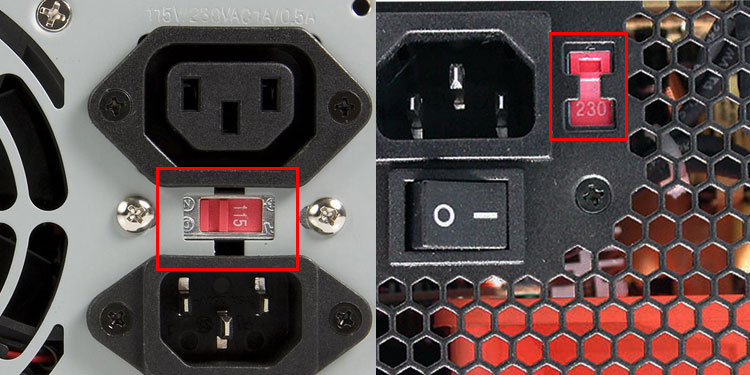What is a Voltage Switch?
If you look at the back of your PSU, you might be surprised to see two switches on the back of it. One of them is the switch that cuts the power to the PSU and is something you should use almost every time you turn off the power to the computer. That’s not the voltage switch, though. The voltage switch is a separate switch that changes what voltage the PSU operates with. You can switch it between 110/115V and 220/230V. Which you choose depends on the type of power your country uses. You must select the correct voltage to ensure the proper power flow through your power supply and to your components.
How Do I Know Which Option to Choose?
You’ll have to check what voltage is standard in your country. Some countries have more than one voltage, too, so you need to check the outlet and understand which you’re using. Since voltage switches are generally only on desktop PSUs, it shouldn’t be something you have to adjust very often. If you’re traveling with your computer or moving to a new country, check what voltage you’ll use before turning on your PC.
What if I Don’t See a Voltage Switch?
Not every PSU has a voltage switch, but that doesn’t mean it can’t adapt to the voltage standards of different countries. It all depends on what your particular unit is capable of. Some power supplies can detect the incoming voltage and automatically adjust themselves to match the available current. It’s an internal process that doesn’t require you to set any kind of switch or make software changes. The power supply itself can tell whether it’s receiving one voltage versus another and can work with both, delivering the correct type of power. Some power supplies are only designed to work with one type of voltage. If this is the case, you will have to get a new power supply or use a converter strip if you have one available. If you aren’t sure whether your PSU can switch automatically, there are a few ways to find out.
Check the packaging: Most of the time, the necessary information will be printed on the box the PSU came in so that a buyer would understand what they’re purchasing ahead of time. Generally, you can use a PSU in the country where you bought it – but you should still check before plugging it in if you’re not entirely sure. Read the manual: Many of us are guilty of throwing computer component manuals in a drawer soon after purchase. However, there’s a lot of information in them you may not realize you need until long after you’ve put it away. Flip through it and look for any information regarding voltage.Read the information online: If you no longer have the packaging and manual, read the information online. Whether you look at the manufacturer’s website or a sale listing, you may be able to find out what kind of voltage switching options it offers, if any.Reach out and talk to the manufacturer: If you can’t find any other information and don’t see a switch, you may have to determine whether it can automatically convert right from the source. However, if nothing you’re reading says it can switch between voltages, the best assumption to make is that it will only operate on the stated standard voltage.
How Do I Change the Voltage on My Power Supply?
It’s actually straightforward to do. Look at your voltage switch and read what the displayed label says. That label is the setting it’s currently on. If it says 115V, then it’s set to 110/115V. If it reads 130V, then it’s set to 120/130V. If you want to switch to the other setting, you have to slide the switch so that the other label is displayed. Once the voltage label matches the voltage of your outlets, you’re all set. Always ensure the computer is turned off and you’ve flipped the power switch on the PSU off. Unplug the computer from the wall, too. You don’t want to flip the voltage switch while it’s plugged in, or it could damage your computer. It isn’t designed to switch from one setting to another while in use.
What Happens if I Run the PSU at the Wrong Voltage?
One of two things that might happen if you try to run the PSU with a voltage that doesn’t match the current from the wall outlet. First, the computer might not turn on at all. If the power supply isn’t getting enough voltage or detects something wrong with the current, your computer may simply fail to start. In that case, nothing would be damaged, but nothing would be operable. Next, the computer might turn on, but you could end up with damaged components. They’re meant to operate with a specific type of power flow. If the PSU isn’t delivering power properly, it can degrade your expensive internals, like the motherboard, CPU, and RAM. For these reasons, it’s essential to operate your power supply at the proper voltage continuously. Check for a switch and read the manual before ever turning it on if you’re unsure. Even if it means installing a new power supply, don’t try to run your computer with the PSU set to the wrong voltage.
What if I Bought a Pre-Built Computer?
It all depends on what parts the manufacturer puts in the computer. For example, you may not be able to access the buttons on the power supply from the outside of the case, especially if it’s custom-built for that model. The best thing to do is to check the manual and speak to the manufacturer about whether it’s designed for the current one you will use, especially if you’re unsure. If you want to purchase a computer from a manufacturer that doesn’t include the voltage information and aren’t sure whether the included power supply would work for the country you’re in, talk to them before purchasing. They may have an option available for people in your desired country.
What Voltage Am I Most Likely to Use?
In general, you can expect to be using the lower voltage if you live in the USA and the higher voltage in other countries. However, this isn’t universal and doesn’t apply to each wall socket. Check out a guide before using your power supply.
What if I Can’t Get the Switch to Move?
If there is a switch, but it won’t move, you probably need to use more force. Some experts recommend using a push tool to help give you more leverage and force the switch to the other option. If you still can’t get it, contact the manufacturer for help. You don’t want to break it in the process.
What if I Don’t Have the Proper Voltage for My Country?
You can usually find a power adapter that converts to the one compatible with your PSU. Check the instructions on the converters you find and ensure they have the correct plug style for the cord on your PSU. The best way to get an adapter is to do it before you need it – they’re generally small and are a great addition to your luggage before a trip or move.
Should I Buy a PSU With a Voltage Switch Even if I’m Not Planning to Travel?
You don’t have to – but it will prepare you for anything that might come up. If you are sure you aren’t going to travel. However, many high-end PSUs will include voltage switching capabilities. You don’t want to buy the cheapest PSU you can find, especially if you’re building a high-end computer. You want something that delivers steady, uninterrupted power and is rated to work great under heavy loads. Most of these will have some kind of feature or switch that lets you change the voltage, assuming it doesn’t do it automatically.