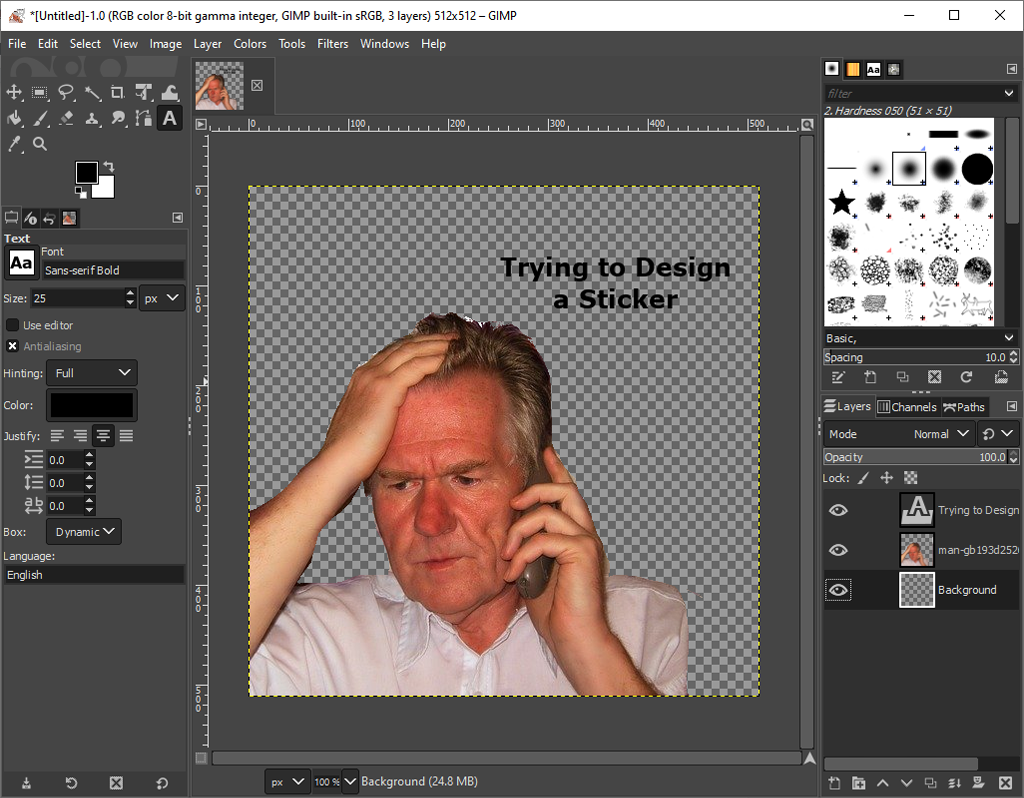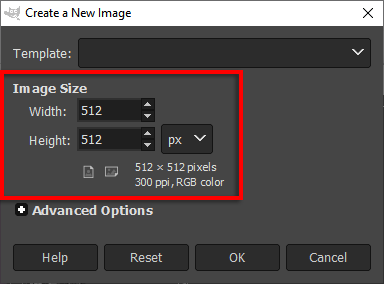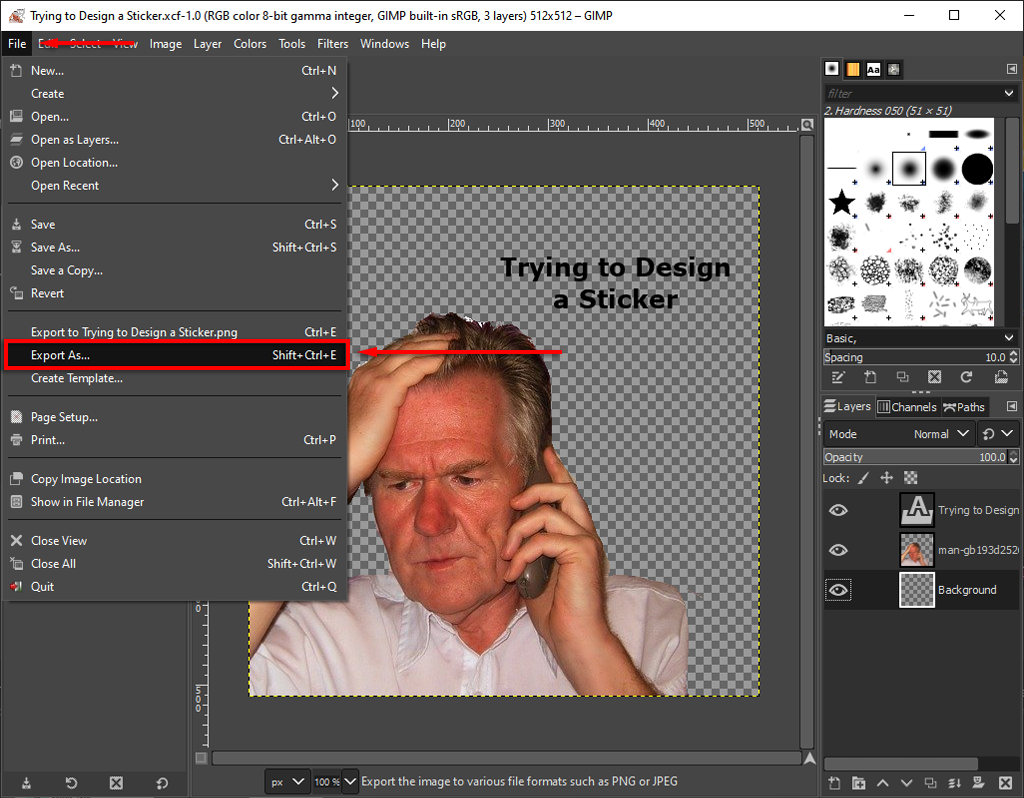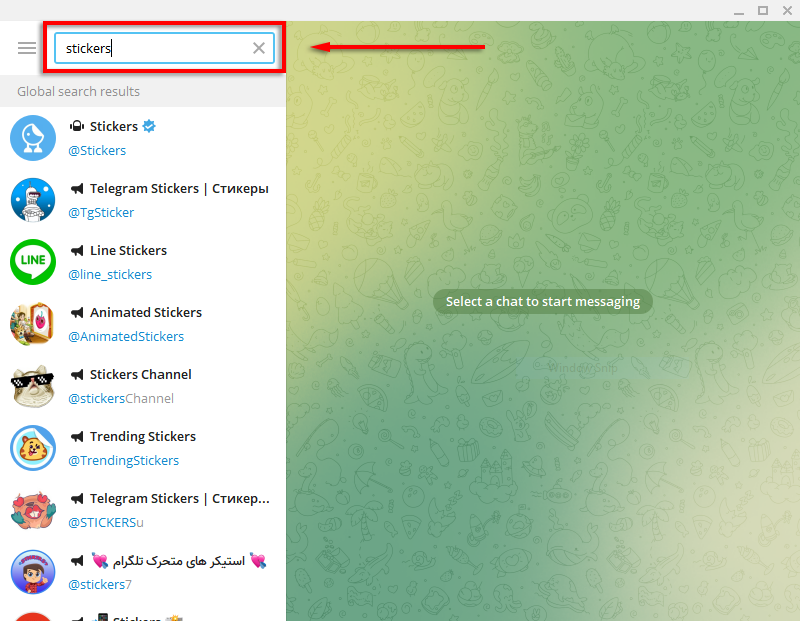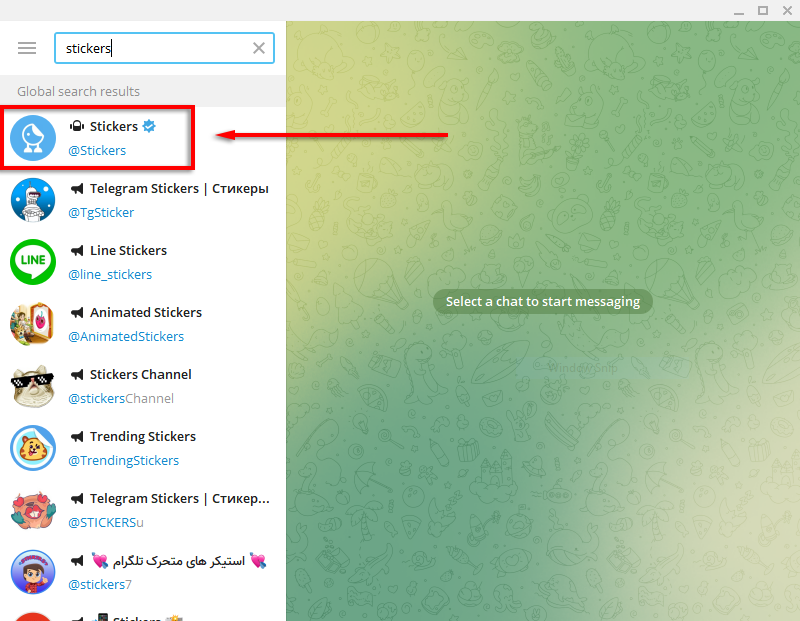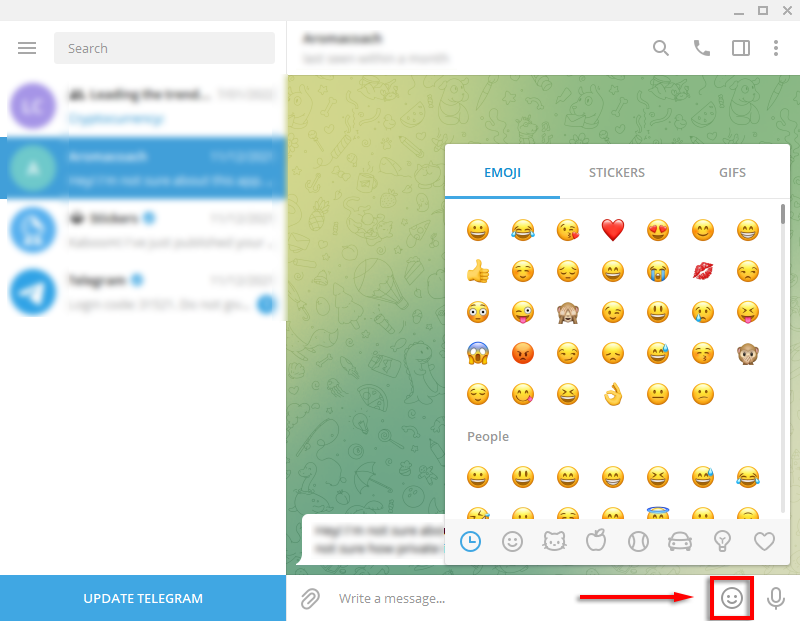In this guide, we’ll show you how you can make your own Telegram sticker pack to share with your friends.
Step 1: Design the Stickers
For this step, you’re going to require some kind of image editing software. Don’t worry if you’re not a master graphic designer — creating stickers for Telegram is incredibly easy. Many stickers are hilariously simple meme-type images created from free stock photography and random quotes. There are a few requirements for each sticker, though. Telegram stickers must:
Be a separate image file in WEBP or PNG formatHave a transparent backgroundBe 512 x 512 pixels
Several image editing applications will allow you to create Telegram stickers, including Adobe Photoshop (paid), GIMP (free), and SVG-edit (web-based and free). For this tutorial, we’ll use GIMP. To create your images: Note: You need to make the background of your image transparent. Here’s how to do so with GIMP and Photoshop. Keep in mind that certain quotes and images will be copyrighted, meaning that if you use them in your stickers and Telegram finds out, your sticker will be removed. Stick with free stock images from websites like Pexels or Freepik.
Step 2: Using the Telegram Sticker Bot to Create Your Pack
The next step is to upload your stickers and create the sticker pack. You can do this on either your Android/iPhone or desktop via the Telegram app, though Telegram recommends using the desktop version. To create your pack: That’s it! You’ve now created your very own sticker pack. Telegram lets you come back and add or remove stickers to any existing pack as you desire, so don’t worry if you plan to add more later. Another cool feature is that Telegram gives you usage stats for how often your sticker pack is used. Once the pack is created, anyone you share it with will be able to begin using those stickers. But, keep in mind that any sticker packs that you upload will be publicly visible, so avoid uploading stickers that contain anything you don’t want people to see.
Where to Download Free Sticker Packs
If you don’t want to go to the trouble of creating your own sticker packs, plenty of people have already done the work for you. To find free sticker packs:
Telegram: Packed With Features
The ability to create and share your own custom stickers is just one of the many features that are making users switch to Telegram. From chat folders and personal cloud storage to high-quality images and personal bot assistants, Telegram might be the next big app in messaging. Have you designed any top stickers on Telegram? Let us know in the comments below.