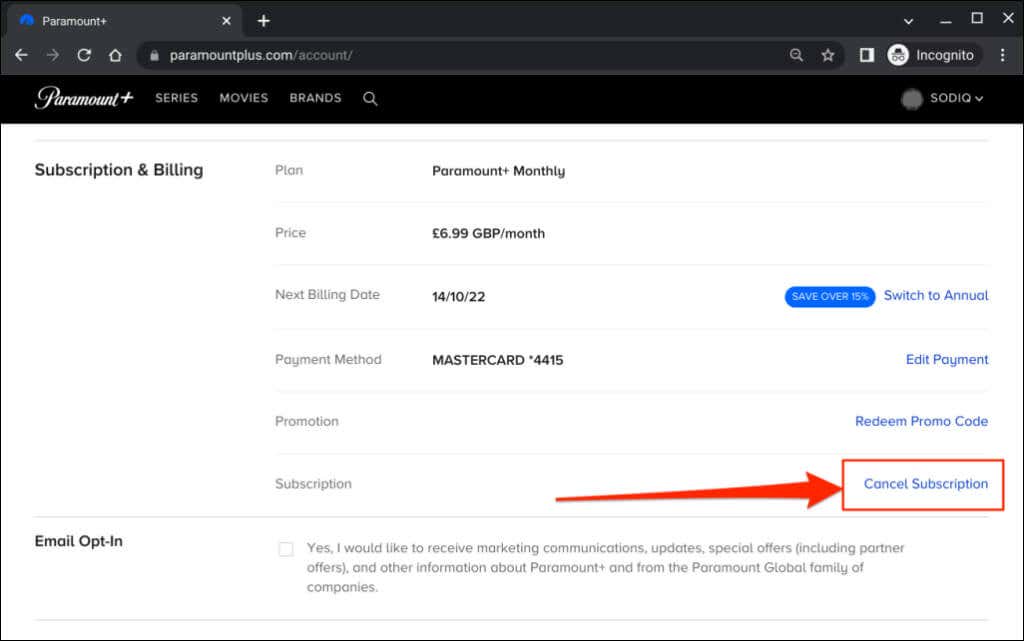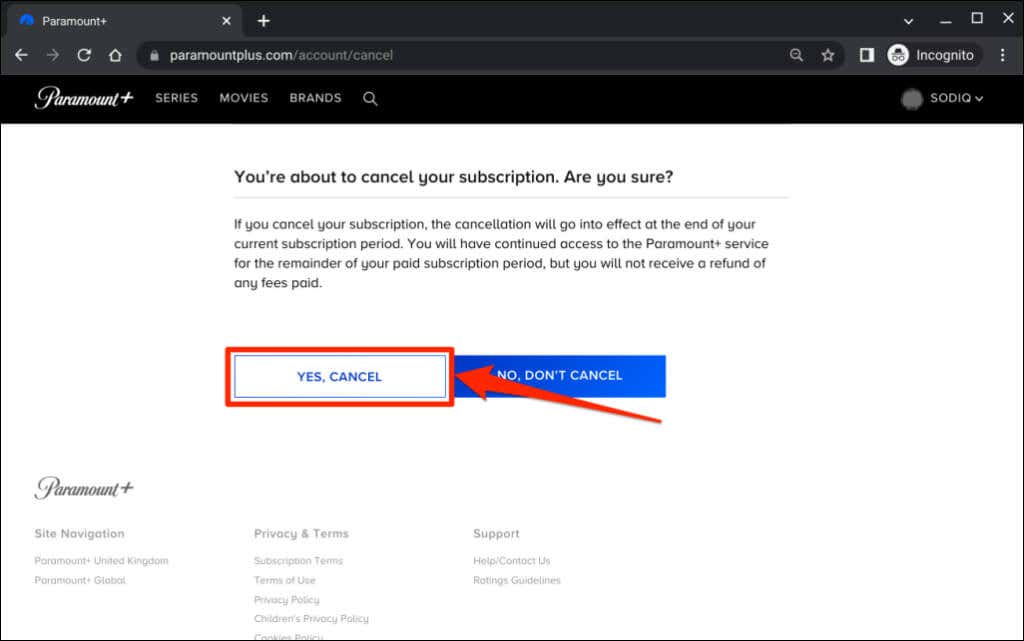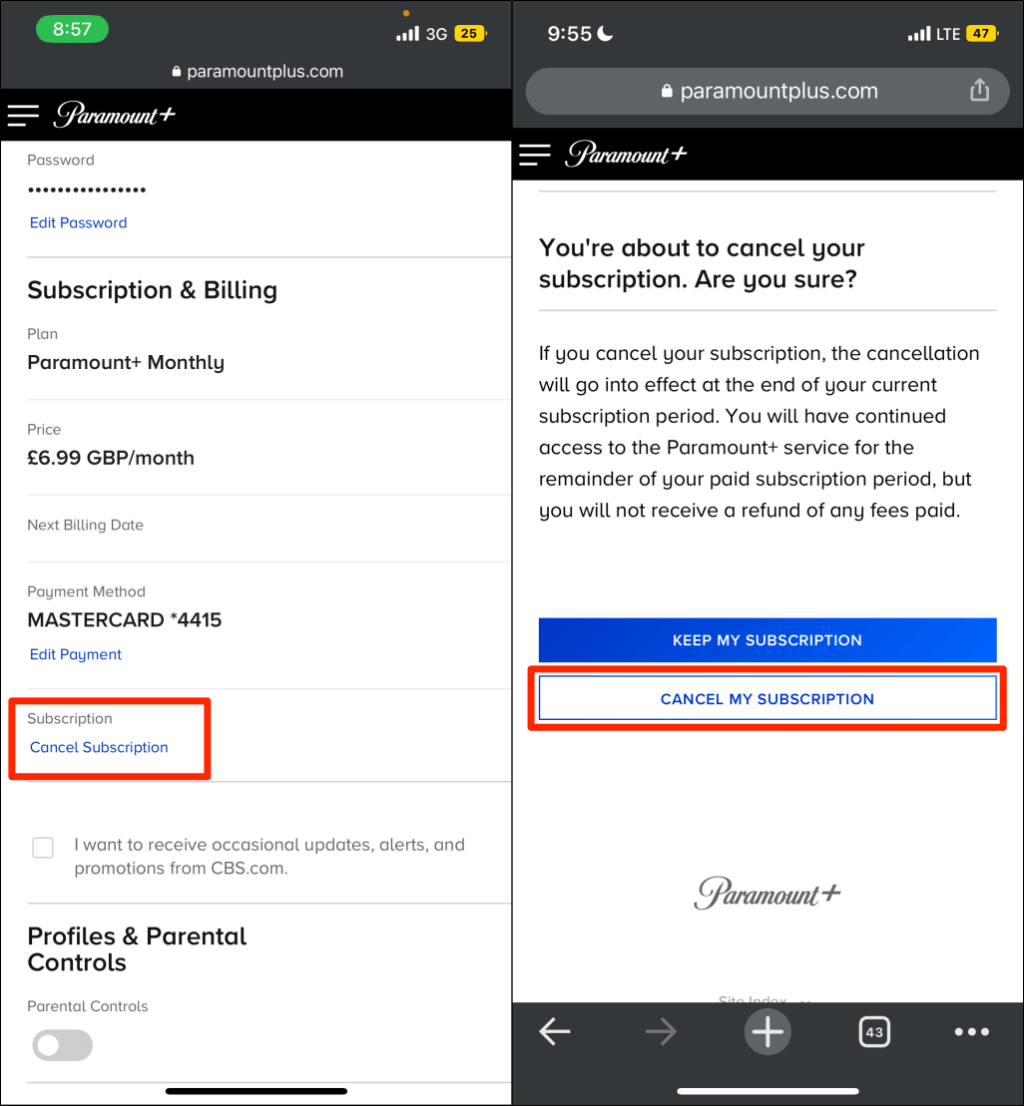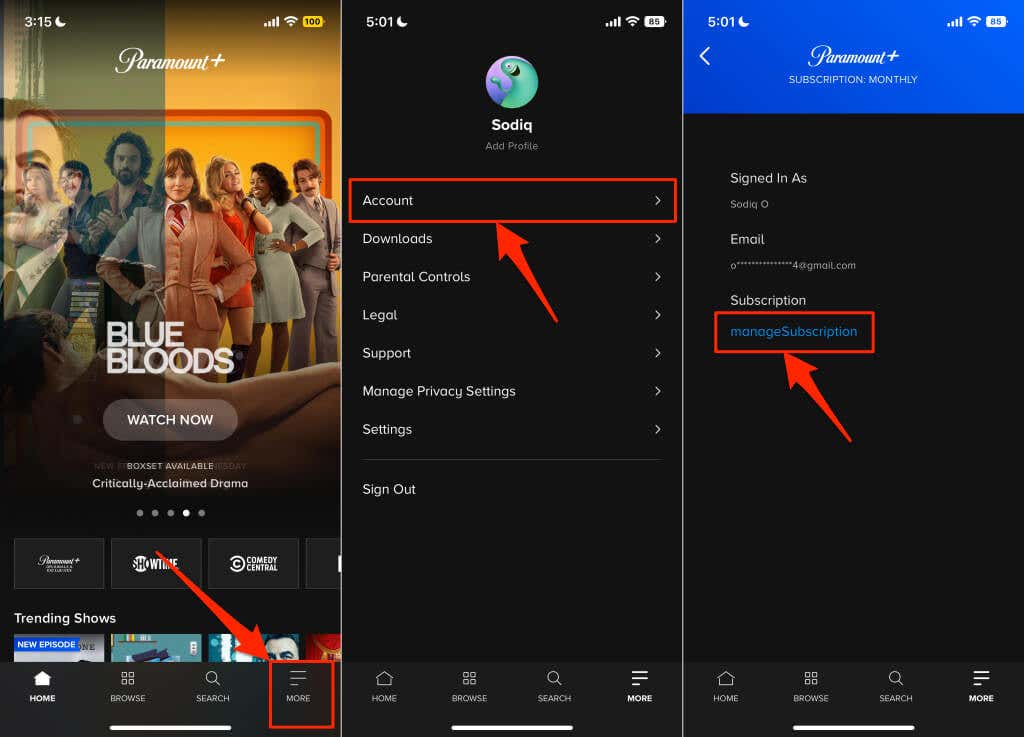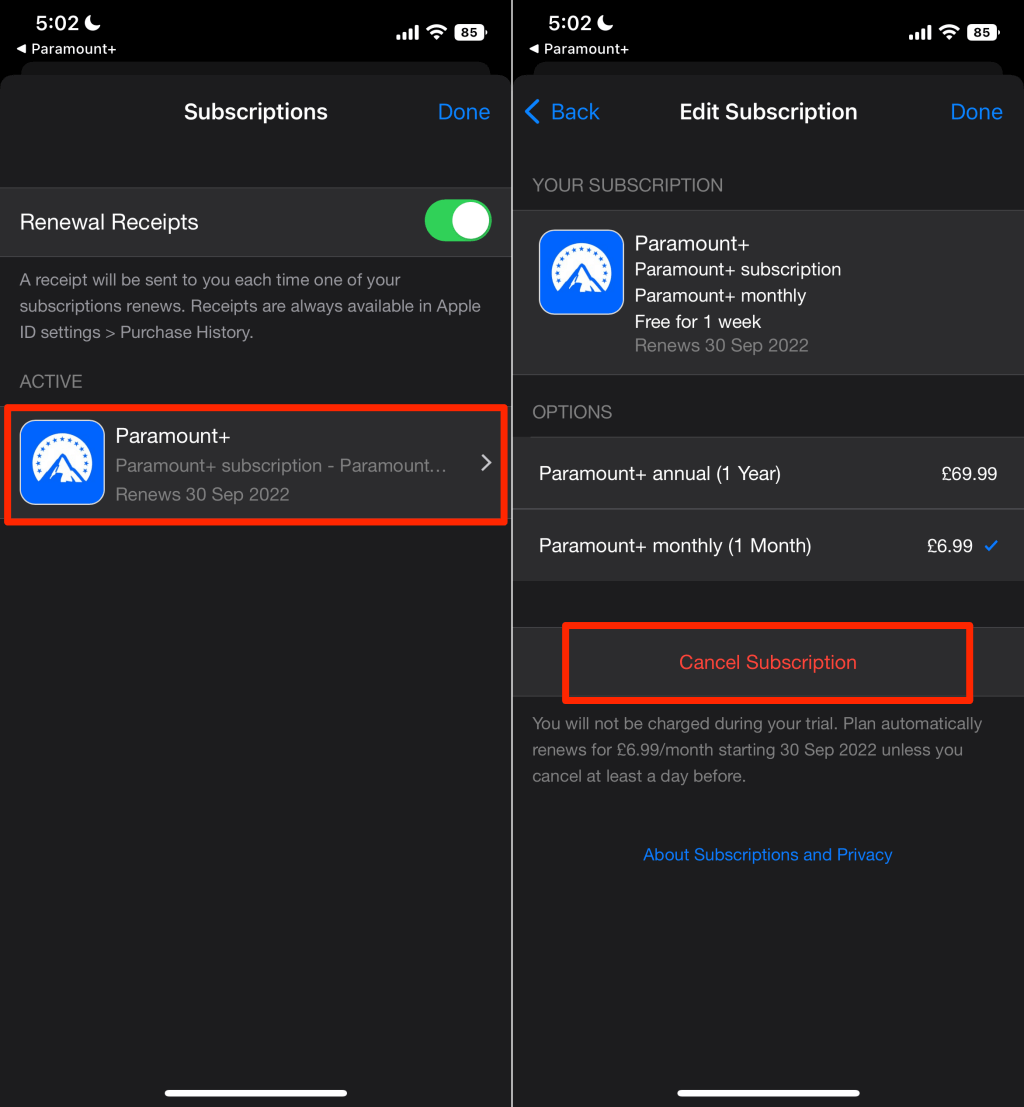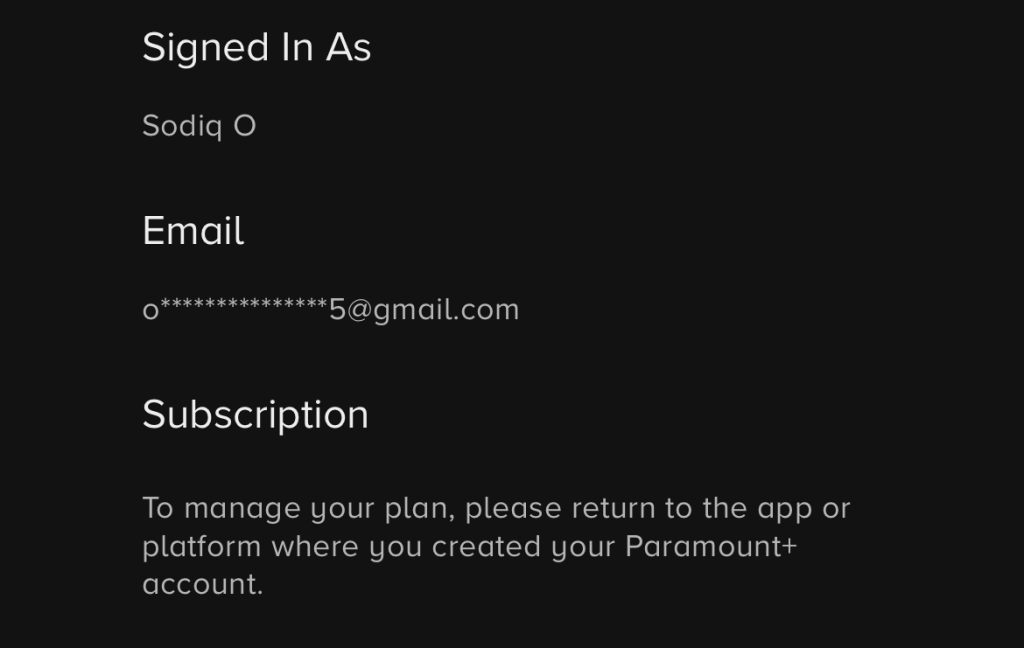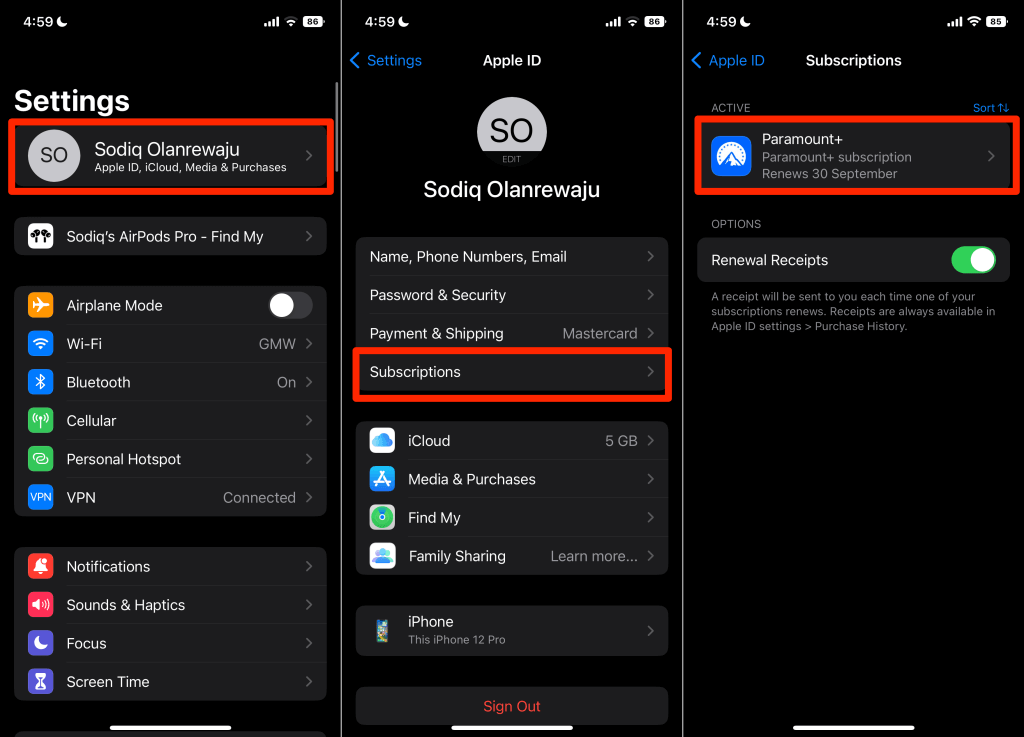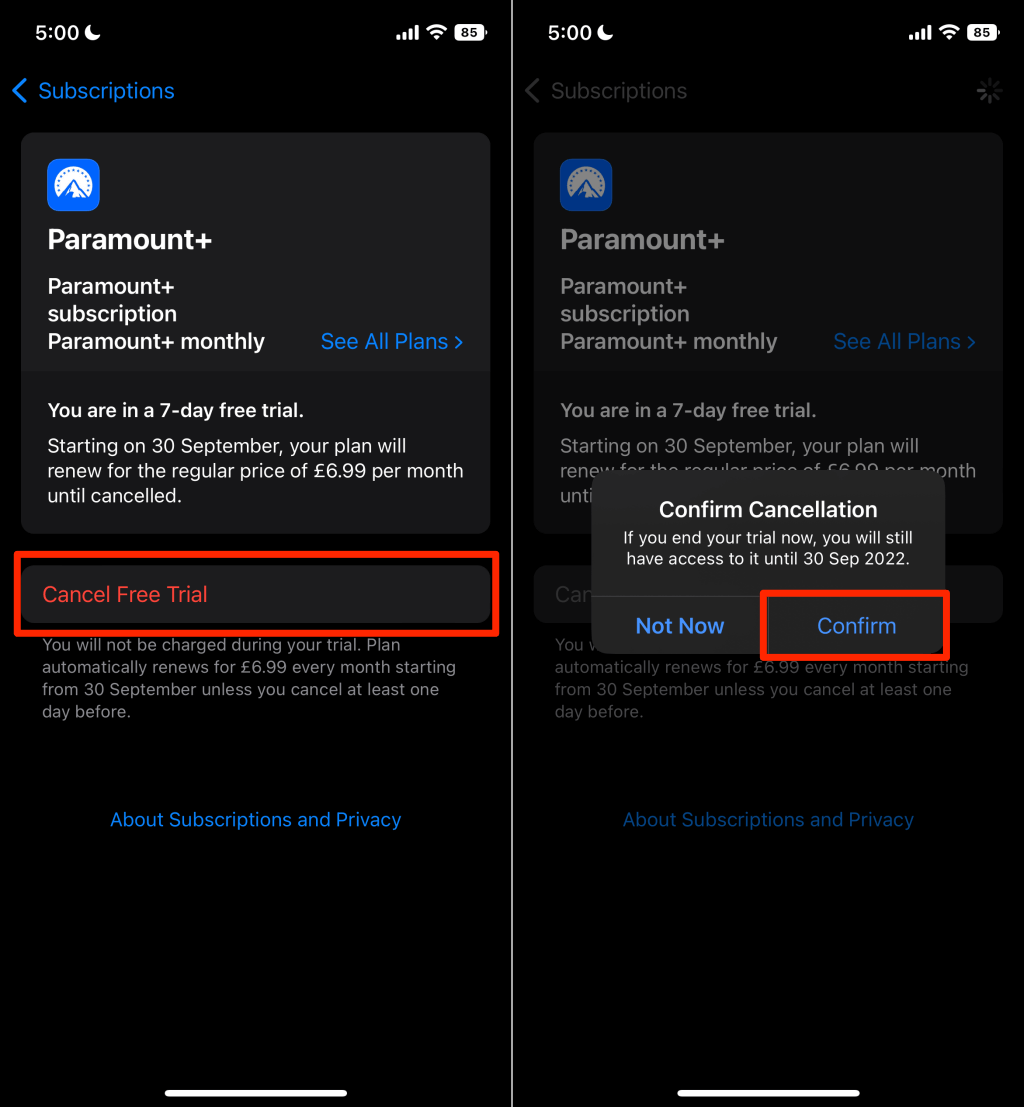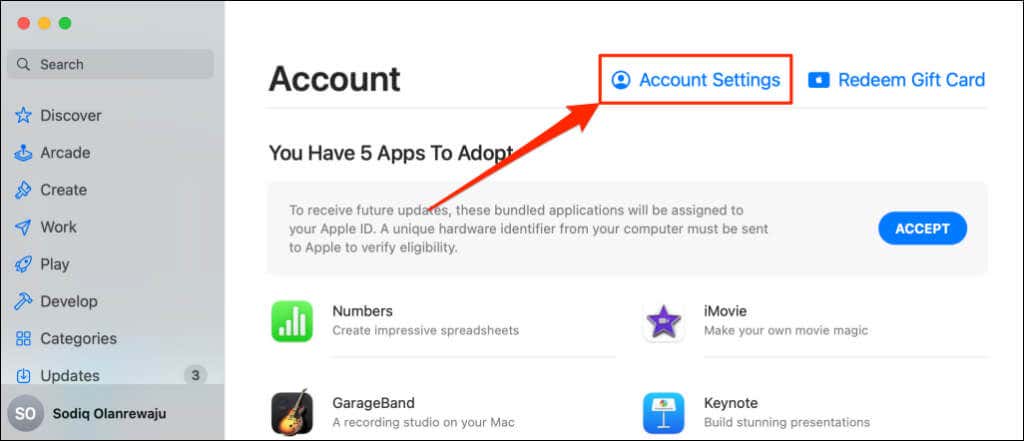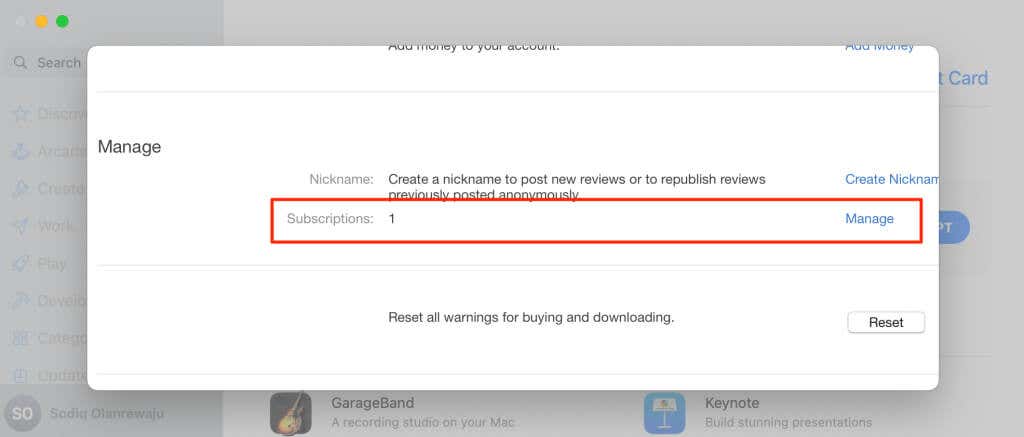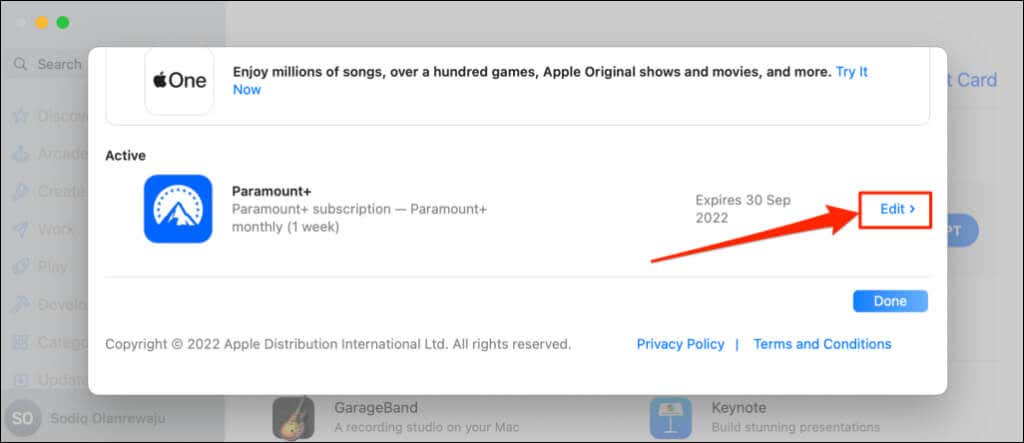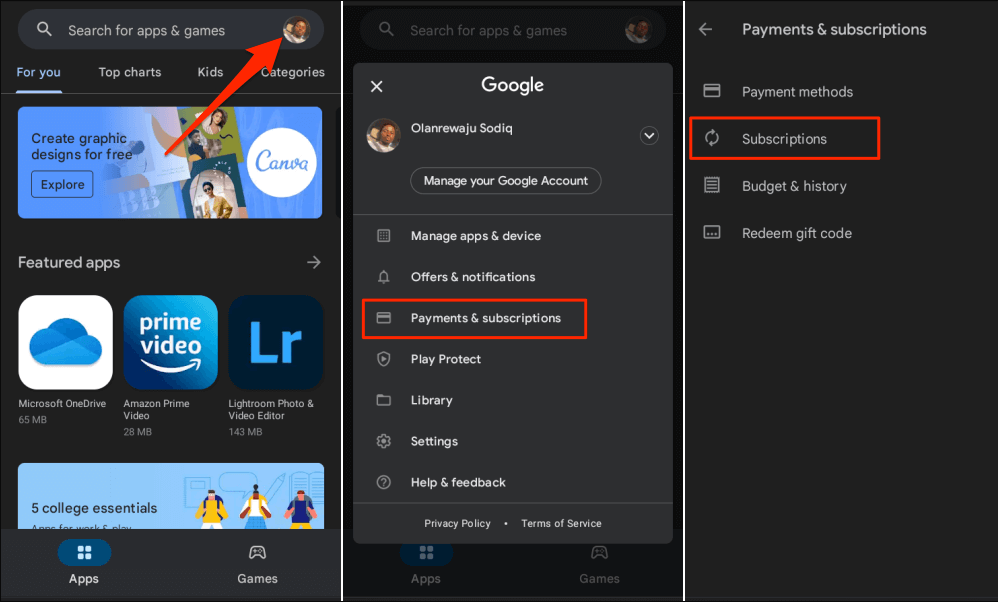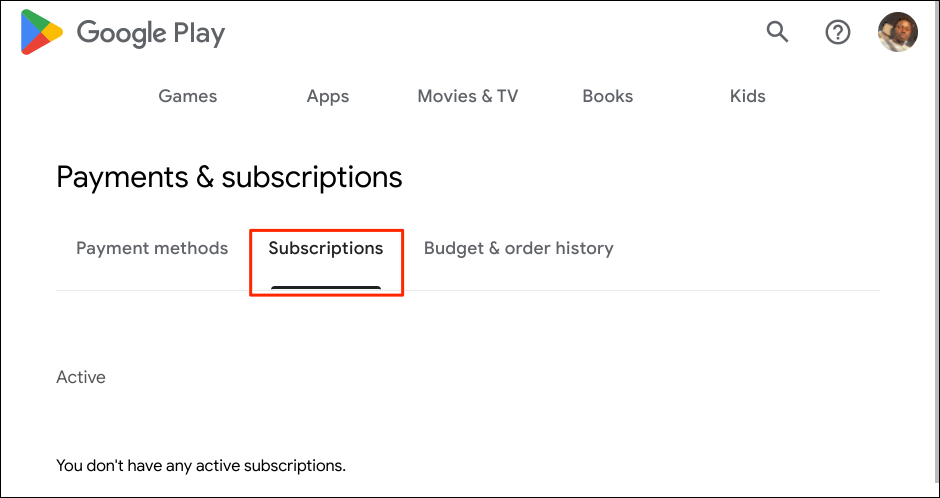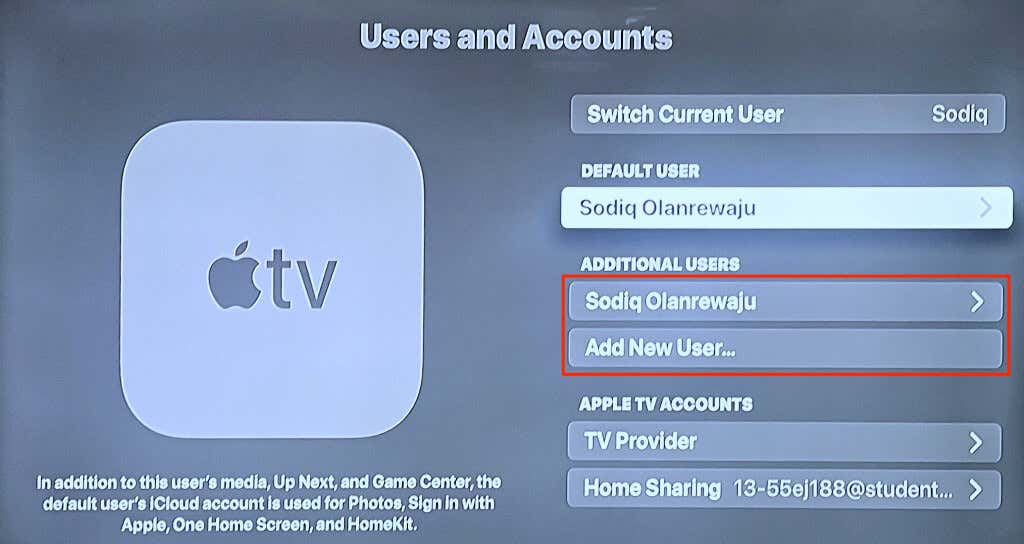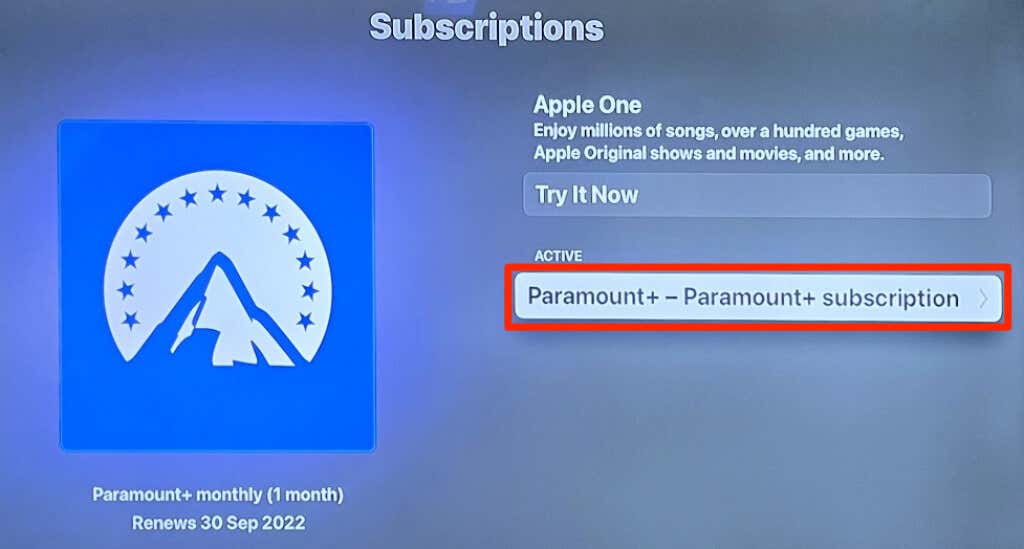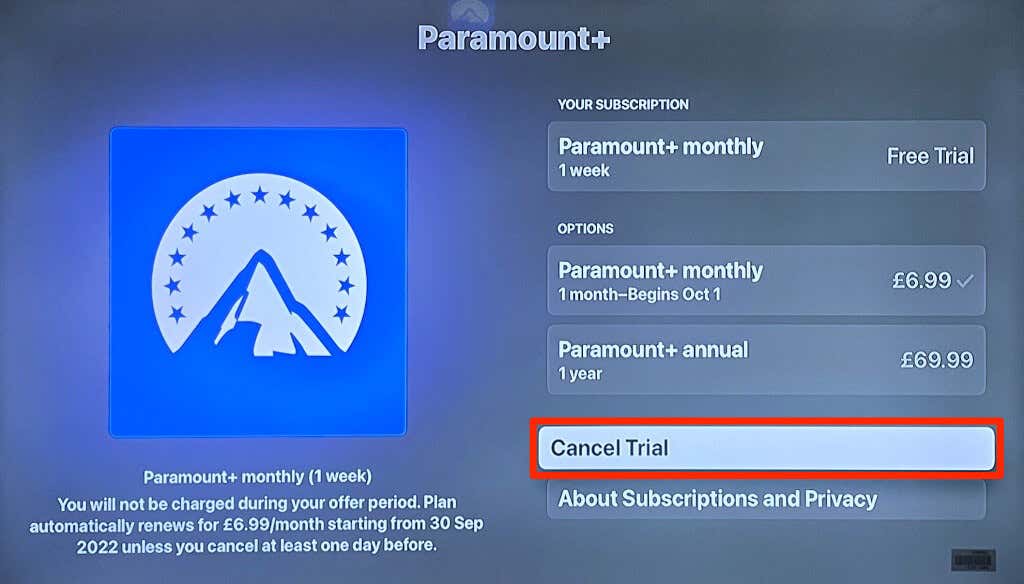You can only cancel Paramount Plus on the device or platform for which you purchased the subscription. Also, if you subscribed to Paramount+ through third-party providers (Roku, Apple, etc.), you can only cancel the subscription through the provider.
Cancel Paramount+ Subscription on the Web
If you signed up for Paramount+ on a smart TV, gaming console, or web browser, cancel the subscription on the Paramount+ official website.
Cancel Paramount+ on PC Web Browsers
Cancel Paramount+ on Mobile Web Browsers
Cancel Paramount Plus on iPhone or iPad
You can end your Paramount+ subscription within the app or through your device’s Apple ID menu.
Cancel Subscription via the Paramount Plus App
Open the Paramount Plus app and follow the steps below. If you purchased the subscription using a different Apple ID, you won’t find the “manageSubscription” option in the Paramount app. Get the iPhone, iPad, or Mac linked to the Apple ID with the Paramount+ subscription and follow the steps below.
Cancel Paramount Plus Subscription via Apple ID Settings
Cancel Paramount Plus Subscription on a Mac
Cancel Paramount Plus on Android Devices
If you signed up for Paramount+ through the Android app (phone, tablet, or TV), cancel the subscription through the Google Play store. You can also cancel your Paramount+ subscription through a web browser. Visit the Google Play “Payments & subscriptions” webpage, head to the Subscriptions tab, and select Paramount Plus. Select Cancel subscription and follow the prompt to end the subscription.
Cancel Paramount+ Subscription on Apple TV
If you signed up for Paramount Plus on your Apple TV, here’s how to cancel the subscription.
Cancel Paramount+ Subscription on Roku
Re-Subscribe to Paramount Plus
It makes sense to cancel Paramount+ if the streaming service no longer provides the type of content you love. If you’re canceling a free trial, do so before the trial period ends so you don’t get billed. If you cancel a paid subscription, you can still access Paramount+ until the expiration day. By the way, you won’t get a partial or full refund for canceled subscriptions. You can re-subscribe to the platform anytime through your streaming device or the Paramount Plus website. Contact Paramount+ Customer Support if you need help managing your subscription.